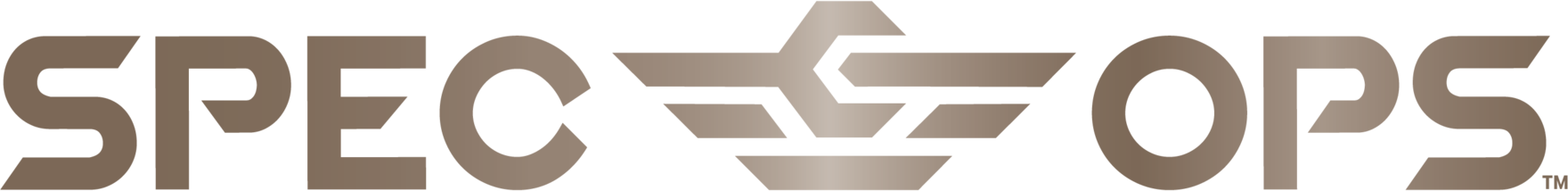Frequently Asked Questions
Hand Tools
What's your tool standardization, testing, and qualification program?
Prior to launching any tool, we conduct rigorous laboratory and field durability tests to ensure it meets ASME standards, MIL-SPEC drop standards, and exceeds the most critical standard of all: our customer's expectations. That's why in addition to standard laboratory tests, we place our tools in the field with professional contractors for months at a time to garner feedback and evaluate the performance and durability of our tools. You can learn more about our development and testing process here.
Where are Spec Ops tools made?
All of our tools are designed and engineered in the USA by a team of veterans and industry professionals. Our tools are produced in the USA and Taiwan, with some items coming from other locations including China and Vietnam. With a plan already in the works, a priority for our team is to build additional capabilities to manufacture new tools locally and transfer more of our existing production to the USA, which is a critical piece to allow us to employ more veterans.
What's the warranty on your tools?
We understand that the best warranty is one you'll never have to use. That's why we have dedicated ourselves to engineering durable, failsafe tools that are guaranteed to outperform for a lifetime. However, should any of our tools fail to live up to your expectations, we offer a limited lifetime warranty on all of our hand tools, with the exception of consumable goods including replacement blades, fasteners, bits, and brads.
How do I register my tool?
By registering your tool, you can maximize the benefits of your purchase. This includes hassle-free product replacement if the tool is covered under our warranty, easy reordering, and more. To register your tool, please visit the Product Registration page and create an account.
How do I find the model number of my tool?
The model number (or SKU) is a unique identifier comprised of a series of letters, numbers, and symbols that usually starts with the prefix, SPEC (e.g., SPEC-M22CF). The model number of your tool can be found in several places:
- On the product's original packaging, above the barcode.
- On the product's page on our website in two locations:
- At the top of the page in the brown box located to the left of the stock status box (e.g., IN STOCK) and above the product's star rating
- At the bottom of the page in the SPECIFICATIONS chart, to the right of the SKU property
If you are still unable to locate your model number, please contact our customer service team.
What is Proposition 65?
In 1986, California voters approved an initiative to address growing concerns about exposure to certain chemicals, which requires businesses to notify Californians about significant amounts of chemicals in products. For more information, please visit www.P65Warnings.ca.gov.
What tools will you launch next?
Our mission to support our nation's heroes and engineer cutting-edge, failsafe hand tools to our customers will never cease. To stay up-to-date with our latest innovations and product releases, subscribe to our mailing list. If you have a product idea, please submit them to viper@specopstools.com and include a brief summary. The best ideas come from you!
Cause
How do you support veteran and first responder causes?
At the core of our business is our giving model: with every purchase made, we give back 3% of sales to support veteran and first responder causes. We use these proceeds to aid our heroes in any way we can including non-profit partnerships, direct charitable contributions to organizations, individuals and their families, event sponsorships, and more. We also offer product discounts to military personnel, veterans, and first responders. You can learn more by visiting this page.
I know of an organization or individual that needs assistance. How do I get in touch?
We strive to aid our heroes as much as possible. If you know of an organization, individual, or family that needs assistance, please message cause@specopstools.com.
I have a story about a service member, veteran, or first responder I'd like to share. Where can I send it?
You can share your story by filling out this form.
How can I help?
There are plenty of ways to support veterans and first responders both locally and nationally. You can donate directly to reputable non-profit organizations, send care packages, volunteer, and more. For additional ideas, check out this article.
My Toolbox/Account
What is my Toolbox and how does it work?
The Toolbox serves as your personal command center for all things Spec Ops. In your Toolbox, you will find all the tools you have purchased and registered, reward points, account details, order history, and more. Here’s the breakdown:
- My Tools: Items you purchase while logged in are automatically added to your Toolbox. If you’ve purchased items from another location, without an account, or with a different account you can add them manually by clicking the “Add Tool” button. If your tool is broken or defective and is covered under the warranty, you can replace it by clicking the “Replace” button next to the tool.
- Product Registration: Fill out the form to register a product and add it to your Toolbox. Items you've purchased while logged in are automatically added, but if you've purchased items from another location, without an account, or with a different account you can add it by filling out the form on this page.
- Saved Products: View products you’ve saved for another look or quick purchase.
- My Points: Keep tabs of your earned reward points and redeem for exclusive discounts.
- Order History: View your placed order history, track shipments, reorder, and more.
- Address Book: Manage your default billing and shipping addresses and create additional addresses to save to your account.
- Account Information: Manage your name, email, and account password.
- Gift Cards: Redeem a gift card or check a card balance.
How do I access the Toolbox?
To access the Toolbox, simply create an account. We recommend doing this before any purchase so you can easily manage your order and have any purchased items automatically added to your Toolbox. Once logged in, you can navigate to the Toolbox by clicking the Toolbox button or your name.
I forgot my password, what do I do?
Forgotten passwords will need to be reset via the email address associated with your account. To reset your password, visit the Login page and click Forgot Your Password. A link to reset your password will be sent to the email address on file. If you don't see the email, be sure to check your junk or spam folder.
If you are still having trouble resetting your password, please email customerservice@specopstools.com.
Rewards
How do I join the rewards program?
To join the Elite Division Loyalty Program, simply visit the Rewards page and click Sign Up. You'll get 50 bonus points just for joining.
How does the program work?
As a member of our loyalty program, you'll be able to earn points every time you shop on our site or take certain actions. These points can be redeemed for store credit, discounts, and exclusive products. The more points you earn, the faster you'll move through the ranks of our program. With each new rank, you'll get a discount code welcome gift, earn more point multipliers, and get access to rank-exclusive benefits.
How do I earn points?
You can earn points by taking certain actions (like following us on social media, leaving a product review, and more) and by shopping on our site. For every dollar you spend, you'll earn a point. Every 100 points earned translates to a $10 store credit that can be redeemed at checkout. For more information, please visit the Rewards page.
How do I redeem my points?
To redeem your points, simply apply your balance and checkout. Points don't expire, so if you're not ready to redeem, save them for a later date!
How does refer-a-friend work?
Either log into your account and go to the Rewards page or visit the Refer-a-Friend page and enter your email to get started. Invite your friends to get $20 off on their first order of $50+ and get $20 in points for each successful referral.
Orders & Shipping
How do I place an order?
Orders must be submitted directly from your shopping cart. To access your shopping cart click the Shopping Cart icon. Here you will be able to edit all items and quantities in your cart, add discount codes, redeem loyalty points, and view your order total.
How can I pay for my order?
Orders can be paid for by credit card, PayPal, or Amazon Pay. Accepted credit cards include Visa, MasterCard, and American Express. All credit card payments are processed via the third party secure-payment service, Braintree.
How are taxes applied?
Taxes are applied to an order depending on the state that an order is being shipped to. Taxes are applied only to orders that are shipped to the following states: DE, CA, RI, NJ, OR and NC. Freight taxes are only applied to orders shipped to RI, NJ, and NC.
How do I check the status of my order or view my order history?
To view your order history and view recent orders, visit your Toolbox and navigate to Order History under the Account section.
How do I track my order?
To track a recent order, visit your Toolbox and navigate to Order History under the Account section. If you did not place your order using an account, you can retrieve your tracking number from your shipping confirmation email.
How do I cancel or edit my order?
To cancel or edit a recently placed order, contact our customer service team by filling out an inquiry form and selecting Orders as your reason.
What is your shipping policy?
For same-day shipping, orders must be placed before 11 a.m. EST Monday through Friday (excluding holidays). Any order placed after this time will ship the following business day. Shipping is only available for the U.S. Free shipping will be applied for all orders over $35.
What are your shipping options and rates?
For same-day shipping, orders must be placed before 11 a.m. EST Monday through Friday (excluding holidays). Any order placed after this time will ship the following business day. Shipping is only available for the U.S. Free shipping will be applied for all orders over $35.
If you are unsatisfied with the shipping cost of your order, do not click Submit after reviewing.
Standard: 3-5 business days
2nd Day: 2 business days
Next Day: Next business day
Returns & Refunds
What is your return policy?
We only accept returns for damaged or defective products. If you ordered or received the wrong item, please contact our customer service team by filling out an inquiry form and selecting Orders as your reason.
How do I get refunded for an order?
Once your return is received and inspected, we will send you an email to notify you that we have received your returned item. We will also notify you of the approval or rejection of your refund. If you are approved, then your refund will be processed, and a credit will automatically be applied to your credit card or original method of payment, within 3-5 business days.
Do you charge any fees for refunding or canceling an order?
If your order is eligible for a refund or if you cancel your order, we do not charge any fees for these services.
My refund is late or I haven't received it.
If you haven’t received a refund yet, first check your bank account again. Then contact your credit card company; it may take some time before your refund is officially posted. Next, contact your bank. There is often some processing time before a refund is posted.
If you’ve done all of this and you still have not received your refund, please fill out an inquiry form and select Orders as your reason.
What if I need to exchange my product?
We are proud to offer a hassle-free product replacement program. More information on how to replace your tools can be found under My Toolbox/Account.